LA Gard – Gold
Red light located to the right of the # sign
*DO NOT REMOVE KEYPAD FROM THE DOOR
Battery Installation
You Will Need:
-
9-volt alkaline battery (Duracell®, Energizer®)
Step 1 – Remove Keypad
Slide the keypad housing up and carefully pull away from mounting surface to gain access to the battery compartment.

Step 2 – Remove Old Battery
While removing the battery, hold onto the keypad housing and battery terminal to avoid pulling wires out of housing.
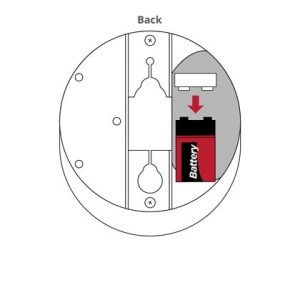
Step 3 – Connect New Battery
Attach the new battery (9-volt alkaline only) to the connector.
Be careful not to pull on the wires.
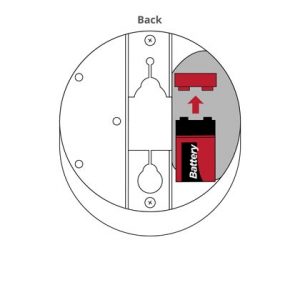
Step 4 – Reinsert Battery
Carefully position the keypad over the mounting screws, and slide the keypad housing down. Ensure that there are no wires or cables trapped between the input pad and the safe door. Pinched cables can result in a short circuit.

Lock Instructions
FACTORY SET COMBINATION: 1 – 2 – 3 – 4 – 5 – 6
We recommend that you change your combination before you begin using your new gun safe. It is a simple process but must be executed exactly.
First, select a six (6) digit combination that you can easily remember and then follow the instructions below:
Step 1
Select a new six (6) digit combination that you can easily remember.
Step 2
Enter your existing combination and open the door. Once open, extend the locking bolts completely so that the door remains open.
THE DOOR SHOULD ALWAYS BE OPEN WHEN YOU ARE CHANGING COMBINATIONS.
Step 3
Enter in six (6) zeroes to enter programming mode. If done correctly, you will hear a double beep.
If you do not hear a double beep, leave the door open and start over at step 2.
Step 4
Enter your existing six (6) digit combination. If done correctly, you will hear a double beep.
If you do not hear a double beep, leave the door open and start over at step 2.
Step 5
Enter your newly selected six (6) digit combination. If done correctly, you will hear a double beep.
If you do not hear a double beep, leave the door open and start over at step 2.
Step 6
Enter the new combination again to confirm your selection. If done correctly, you will hear a double beep.
If you do not hear a double beep, leave the door open and start over at step 2.
Wait ten seconds before moving on to the next step to allow your combination to permanently set.
Step 7
Enter your new combination. If the procedure was executed properly, you will be able to rotate the handle.
If the gun safe will not open, the procedure was incorrectly executed. Your last combination will still be active.
If you cannot rotate the handle, leave the door open and start over at step 2.
* If the door will not open after entering your combination or makes several beeps after entering the code, it is usually time for a battery change.
If you enter your code and hear two (2) beeps and no motor sound, please change battery.
If you enter your code and hear three (3) beeps. Try your code again or download the combination request form.
Troubleshooting
Not Opening
If the door will not open or makes several beeps after entering your code, it may be time to change batteries.
2 Beeps
If you enter your code and hear two (2) beeps and no motor sound, please change battery.
3 Beeps
If you enter your code and hear three (3) beeps. Please download the combination request form.

